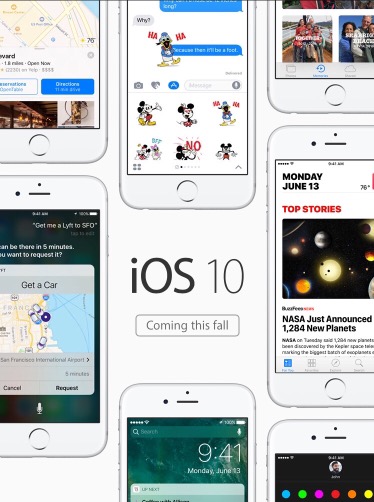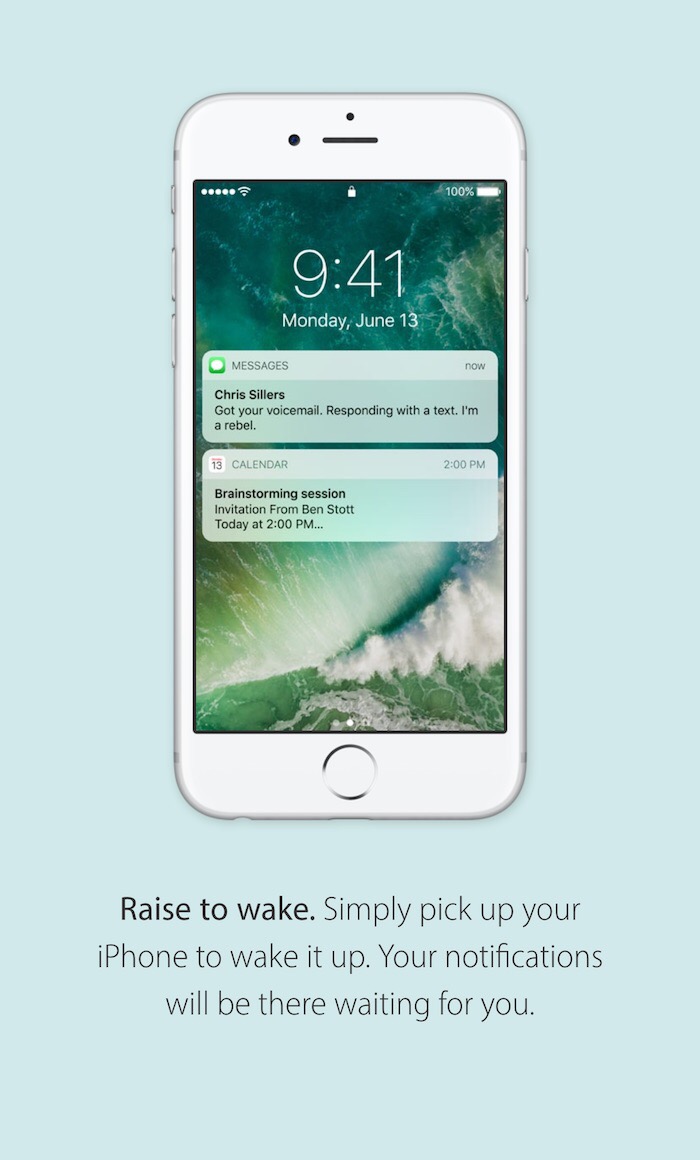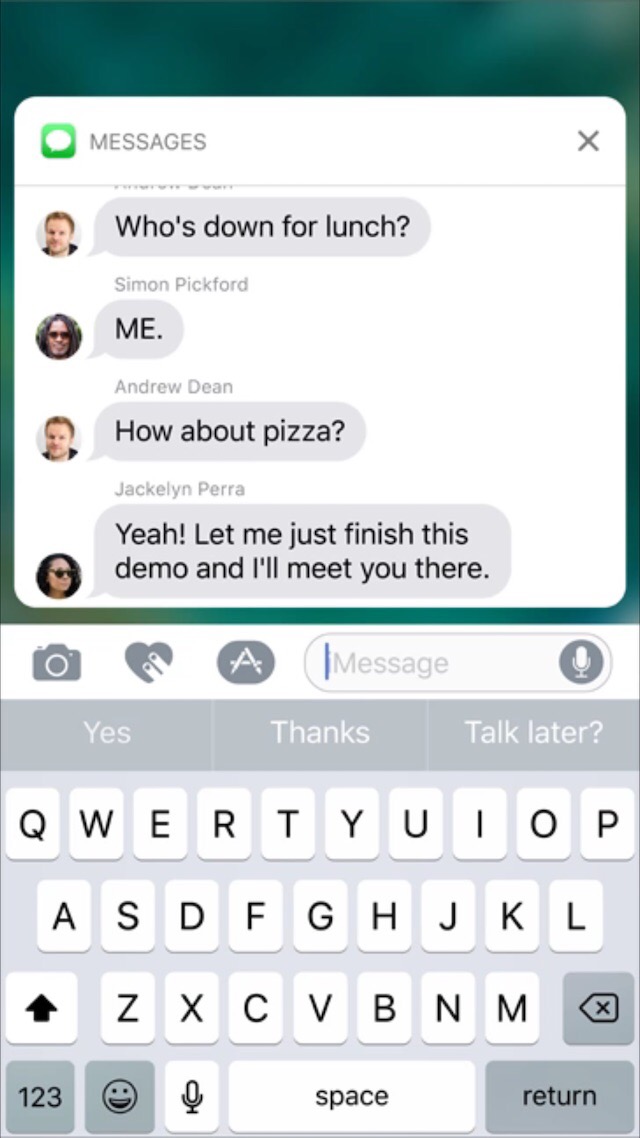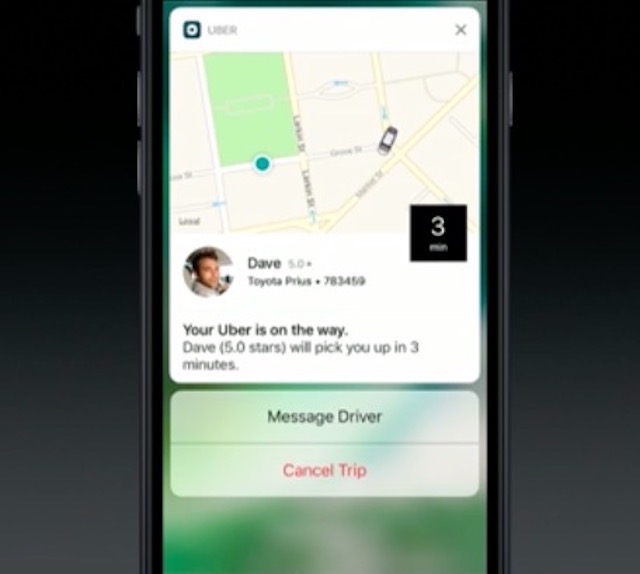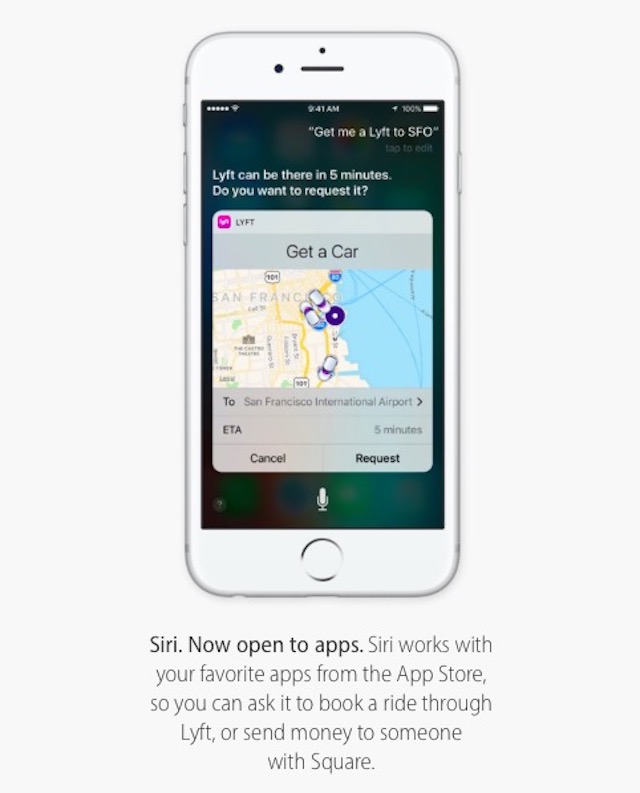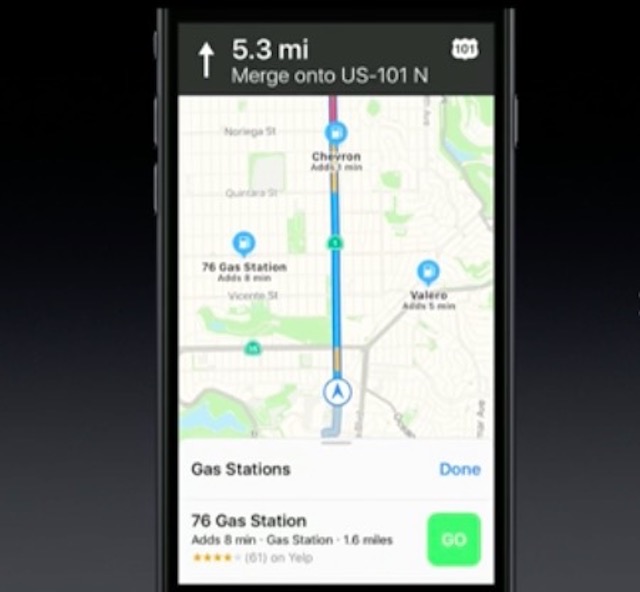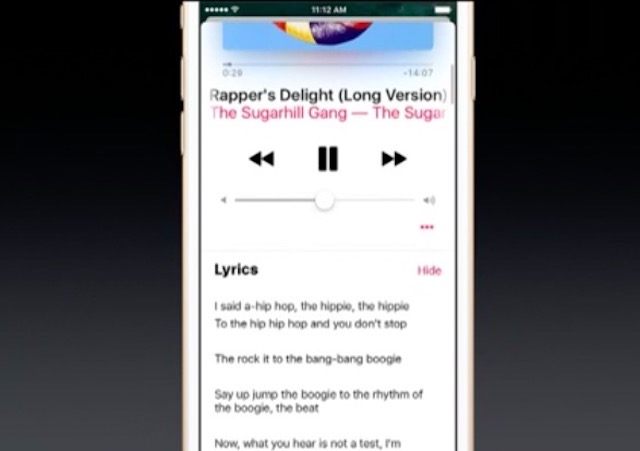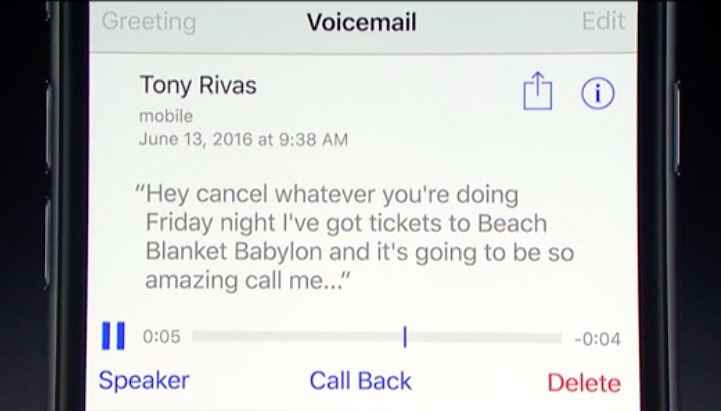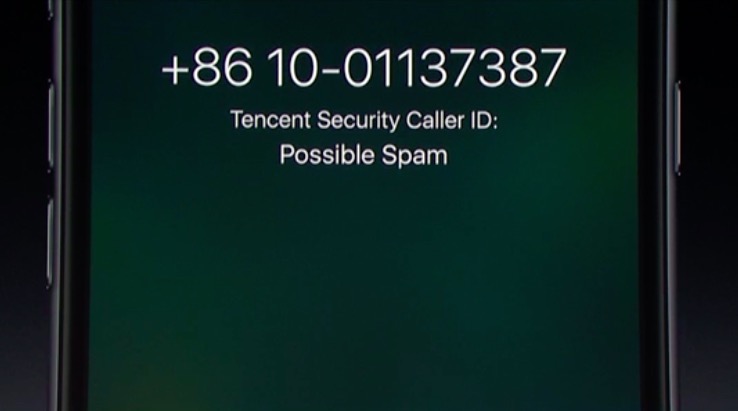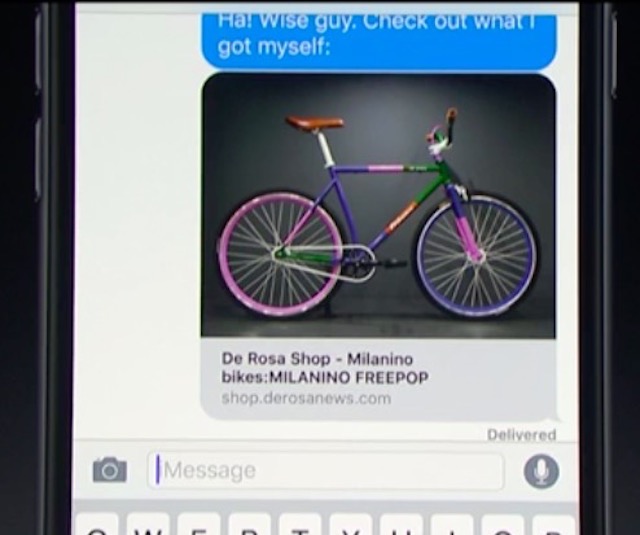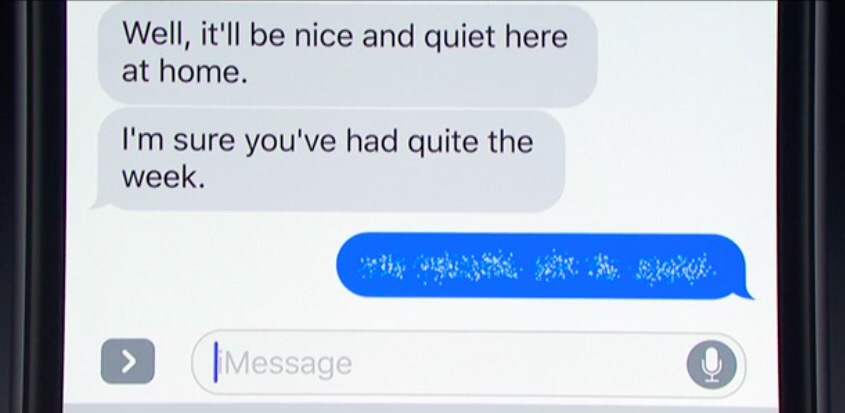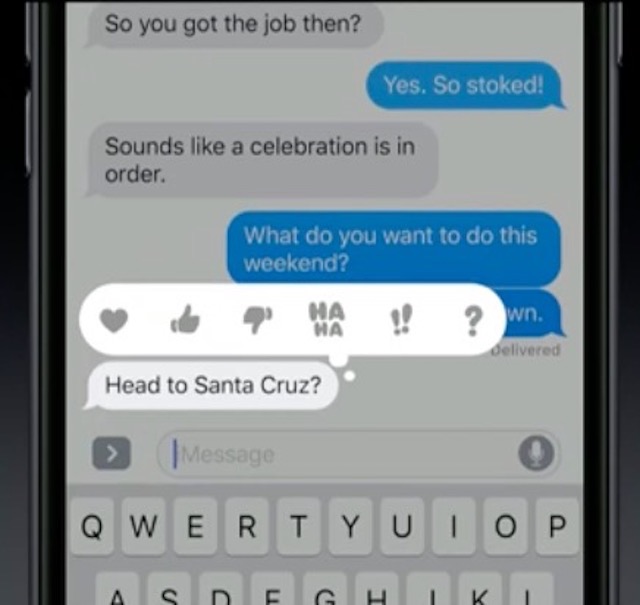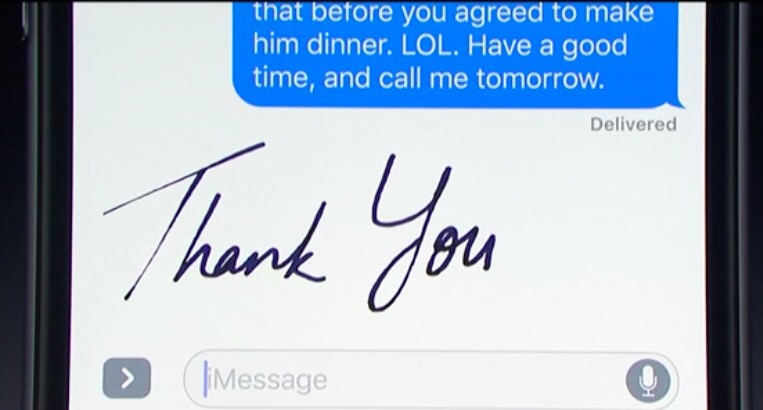Since the first iPhone’s release in 2007, Apple has released new updates and features to innovate the device each new cycle. Users have come far since the phone’s inception. The IOS software has since evolved, integrating alternate hand-held devices like iPads. At the Worldwide Developers Conference last month, Apple introduced its tenth operating system: IOS 10 which will be released in September. The new features are progressive and opens the devices up to third-party developers in a new way. There’s enhanced messaging, calling, lock screen features, and much more. Here are some of the top new features that IOS 10 has to offer:
New Warnings


Anybody can tell you, getting your phone wet is one of the worst things that can happen. It destroys the device and it leaves you searching for a farfetched excuse as to why our phone doesn’t work in the Apple Store. I once told a Genius Bar member that my hands were sweaty and that’s why my phone had water damage. When in reality I had dropped it in lake. Many people have lost their phones to Apple’s warranty, which does not cover liquid damage. IOS 10 brings good news to its users and lake enthusiasts. The phone will warn you when any amount of moisture gets around its lighting connector. This feature specifically works with 6s, 6s Plus, and SE iPhone’s. It may just be a small starting point towards Apple’s release of a completely water-resistant phone, but any help is a plus. IOS 10 also offers an “Unsecured Network” warning when attempting to connect to a Wi-Fi network that is exposed to various traffic. Many people enjoy access to free Wi-Fi networks, whether it’s in a Starbucks or the airport. With this alert, users will be warned of networks that could possibly leave them susceptible to an outside hack.
Wake Up Features
Sometimes when you unlock your iPhone, especially with Touch ID, the phone seems to quickly swipe past the notification screen and prompts. This new feature named “raised to wake” allows users to see the full scope of their lock screen without a hasty blow by. Simply by elevating your hand, you can see all of your notifications in list form.
Lock Screen Enhancements
To go along with “Raise to Wake”, Apple has upgraded the opening panel screen itself. The lock screen is more engaging and cuts out many of the reasons to open the phone fully. The new additions are useful when you’re constantly on the go.
Opening Messages and Conversations Fully
Now in the lock screen, iOS 10 users can not only open and respond to messages, they can also view videos and pictures. When touching a calendar notification, you can see the full view of your schedule and modify or cancel events.
Touching an Uber app notification allows you to see countless route options such as: “Cancel Trip”, “Message Driver”, and see a full interactive map of locations.
The control center on the phone also has new brightness and sleek features. While listening to music, swiping to the right, allows listeners to view album cover art and other info.
3D Touch Quick Glances
3D touch has made it easier for IOS users to get a great deal of information within an app by just quickly pressing over it. Now, IOS 10 has taken the addition to new levels.
One graze over the mail icon allows you to see contact photos and unopened emails from VIPs.
Touching the weather app gives you a full description of local weather with the ability to change locations.
Other apps are amplified by the quick glance features. The Activity app allows you to see how many calories you burned. In theme with the new third-party love, outsider apps like ESPN are also improved with the new 3D touch upgrade. Touching the ESPN app allows you too see scoreboards, follow your favorite teams, and even watch and listen to games from your lock screen.
Siri
Siri has been a welcomed feature on IOS for many. The voice companion has evolved over the years from a silver granite screen to now holding hands free conversations without the press of a button. Siri handles billions of request from curious users weekly. Now, the phone concierge, has been opened up to many developers and expanded. Siri can entertain commands directed towards third- party apps like WhatsApp, WeChat, Slack, and others.
Siri can request things like rides through Uber and Lyft and do photo searches through apps like Pintrest, Shutterfly, and Instagram. Siri also allows for VoIP calling through apps like Vonage and Cisco, all through vocal command.
Quick Type
Previously, it was debatable for some if Quick Type is beneficial or not. The predictive text feature can be extremely accurate or lead you to an auto-correct pit. IOS 10 added Long Short-Term Memory (LSTM) to quick type. This feature will be used to predict circumstantial responses:
Above someone asked about “John’s email”. The new Quick Text, using LSTM, pulled up several “John’s” from the phone. Quick Text allows for automatic information filtering and gives you the ability to respond with haste. Quick Text also cross-references information. A text asking you to go to the movies at 5PM will be processed, and in an instant, your availability appears onscreen. By saving your information on your phone, the new Quick Text features makes giving information based off location, calendar events, emails, and other factors unified.
Photos
Like the newest progression Live Photos, Apple always tries to find ways to raise the bar when it comes to the picture options on its devices. There’s new facial recognition software on the IOS 10’s Photo app enhancements. When you open your Photo app you will now see something called “People”. In a panel, the faces of the individuals who appear on your camera roll the most will appear in a panel . Once you touch a person’s face, all the photos of that individuals will appear in a new screen. This recognition software also applies to settings. This will allow you to search for landscapes like “mountains” or “oceans” with ease and quickness within your photo library.
IOS 10 analyzes all that information; the constant faces, pictures taken in the same location over a short time, and other elements to apply a new tool called “Memories”. Memories is found in your Photo app and is a way to funnel clustered photos into one concise album. Opening a certain memory will show you photos from that event. Fixed along the bottom are the faces of the people featured in it. Memories also ties these pictures and videos into a visual bow tie by creating a movie for you. The movie can be adjusted for length and music.
Maps
Maps began offering transit information and nearby alerts last year, many features which were already available on Google Maps. Over the years, innovation has crawled from regular animations, 3D views, satellite displays, and navigation. IOS 10 offers many new proactive options.
Maps will make suggestions during your travel, using predictive technology, to give you informative access to your surroundings. Your calendar will be embedded in your Maps app, showing you where all your appointments are for the day. Dynamic View in navigation, zooms in and out as your make turns towards your destination. Quick controls allow you to search for things mid-navigation. Maps will also allow you to add a stop to your route and tell you how much longer your overall journey will be with a detour. When you switch to an alternate route, maps will tell you how much time, if any, you saved by choosing the different direction of travel. Maps being open to developers allows you to book through Open Table or acquire an Uber pickup while in the app.
Music
With all the features within the device, people can lose sight of its original purpose. Apple introduced the world to iPods, an interactive mp3 player. Later the company announced the iPhone, a way to merge the best of both worlds. Music has always been one of the center trademarks of the device and its parent framework.
Apple Music currently has 15 million subscribers. Even if you aren’t one of them, when you buy music from the iTunes Store, your purchases will be catalogued in a new way under IOS 10. “Library” will be the first tab you see. “Recently Added” will be paneled along the bottom of the screen and lyrics to any song that’s playing will appear onscreen.
HomeKit
HomeKit gets an IOS 10 boost with features. The all-access home remote hub will now be integrated with camera systems and door locks. It already supports utilities like lighting, thermostats, and garage doors.
Through the app called “Home” you will be able to control your domain’s accessories. The main screen appears as above.
You can control the brightness of your indoor lighting systems.
Saying “Goodnight” to Siri within the app can lock all of your doors, draw your shades , and adjust the thermostat.
The app also allows camera views and intercom capabilities.
Increased Caller Features
To revitalize the experience of dialing a number and receiving a call may not always end up with dramatic results. Though the years we’ve gotten digital voicemail, blocked caller tools, Facetime, and other triumphs. IOS 10 offers some new wrinkles to the most basic yet essential purpose of their devices:
There is now the option to have your voicemail in text form along with audio. Voicemail transcriptions may come in handy in a busy location where your ability to hear is compromised.
Calls coming in from questionable or flagged numbers will come with commentary of “possible spam” and other alerts.
Getting calls from third-party providers like WhatsApp will now get the full locked screen and picture treatment, appearing as a regular call.
Messaging
iMessage has gone above and beyond the blue circle universe. IOS 10 brings new features like animation responses and payments through third-party apps. You can also change the length, width, and implode the appearance of the bubble you send your messages in. Music can also be played mid-conversation. Here are some other new features that’s going to enrich your messaging experience.
Sending a website link to someone now provides them with an image or view of the site.
Emoji innovation is now used in predictive texts. When someone sends you a message, prompts for the text’s emoji possibilities appears. Predictive text shows the term “camping trip” above as a map, chocolate, and a flashlight.
Invisible Ink
“Invisible Ink” allows for a truly personal message. The message stays completely hidden and unable to read until the recipient slides their finger across the miniature speckles masquerading the message on the screen.
Tapback
“Tapback” is your favorite quick reply that can be prompted by tapping on a received message.
And for the personal people at heart, you can also provide hand written replies in text via IOS 10.
Background changes
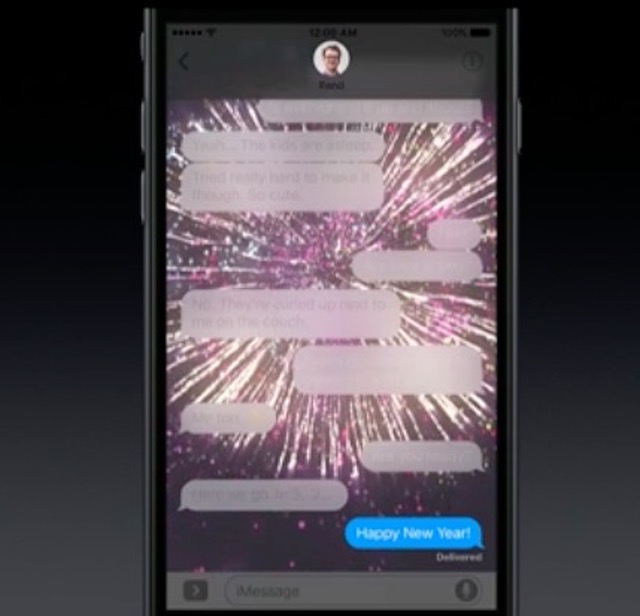
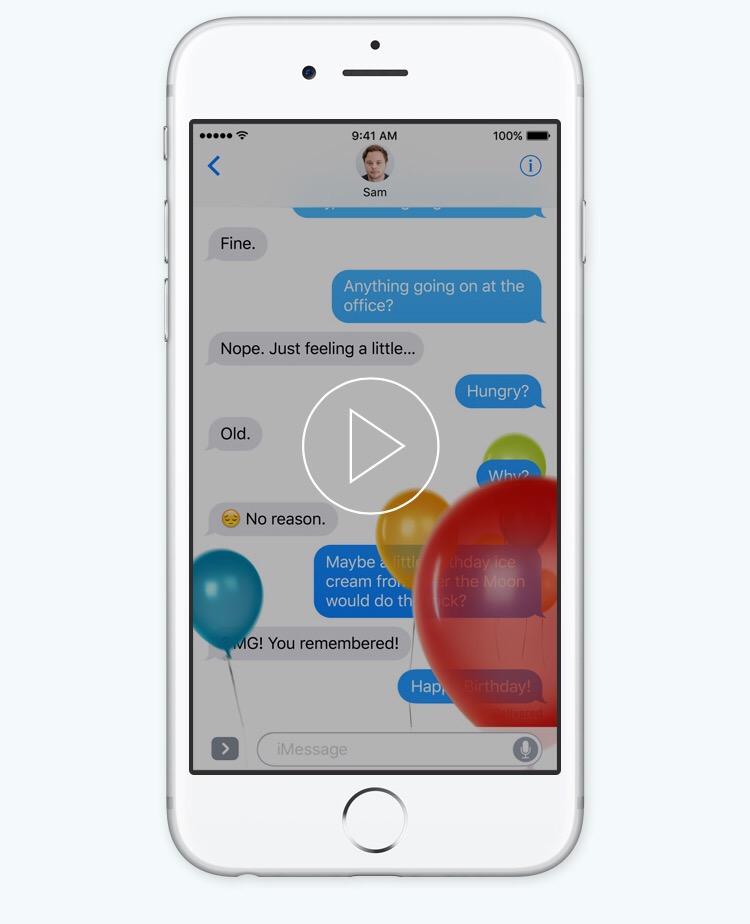
You can now change the background of an entire conversation thematically to celebrate birthdays, holidays, announcements and more.
Here’s a video of all the new features:
These are just some of the many new features IOS 10 provides. With new tools like this, it’s almost certain, that people will be downloading the update to their devices without delay or going to purchase the newer model. Look for IOS 10 in the Fall.